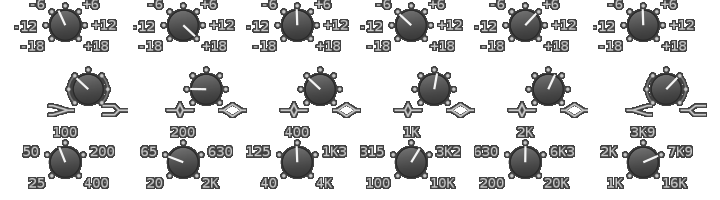v8.9 (2024-09-07)
3.8MiB

v8.9 (2024-09-07)
3.5MiB

v8.9 (2024-11-15)
5.0MiB

v8.9 (2024-11-15)
7.4MiB

v8.9 (2024-09-07)
7.4MiB

v8.9 (2024-09-07)
6.8MiB

v8.9 (2024-09-07)
6.1MiB

v8.9 (2024-09-07)
6.2MiB

(all platforms)

Equalizer
About
x42-eq (aka fil4.lv2) is a 4 band parametric equalizer with additional low & high shelfing and high & low-pass filters. The equalizer is designed to match equivalent analog gain with zero latency and no phase-shift when approaching the Nyquist frequency. It does not have a cramped response which is often the referred to as digital sound. x42-eq features built-in realtime spectrum and spectrogram (waterfall) displays, a user resettable peak-hold display and an output gain control.
Screenshot

Usage
The parameters can be set by moving the nodes in the graph or directly via control knobs:
- Click + drag on knob: up/left to increase, down/right to decrease
- Shift + click: reset to default
- Right-click on knob: toggle current value with default, 2nd click restore
- Right-click on button: temporarily toggle, until release
The Ctrl key allows for fine-grained control when dragging or using the mouse-wheel on a knob.
Mouse-wheel granularity:
- Gain: 1dB (fine: 0.2dB)
- Frequency: 1/6 octave (fine: 1/24 octave)
- Bandwidth: 1/3 octave (fine: 15 steps for a ratio 1:2)
The dB-scale on the left side allows to vertically zoom the transfer-function and spectrum-display via click + drag from -12..+12 to -50..+50dB.
All switches and controls are internally smoothed, so they can be used live without any clicks or zipper noises. This should make this plugin a good candidate for use in systems that allow automation of plugin control ports, such as Ardour or Mixbus, or for stage use.
Piano Display
The piano indicator at the bottom visualizes the frequency on the 12 tone equal temperament scale. To help visualize the octave, the default grand-piano range (A0..C8) is highlighted and notes outside this range are shaded.
The frequency of the EQ bands are projected as nodes on the piano-roll. Left-clicking a node on the piano snaps the frequency of nodes underneath the mouse to the nearest note, and initiates a note-grid snapped frequency movement of the topmost node.
The piano can be tuned in 1Hz steps with the scroll-wheel on the "A:440" indicator on the left side of the piano. The available the range is A4 = 220 .. 880 Hz. Right-click on the label resets tuning to 440Hz. Note that changing the tuning does not have any effect audio processing. The frequency controls are not affected, but can later be snapped to the new tuning.
The tooltip on each frequency knob show the note ± cents, using the currently set tuning.
Spectrum Controls
The spectrogram controls are on the lower right hand side,
- Off: Do not display the spectrum
- Spec: Display a pink-noise (1/octave) weighted spectrum.
- Hist: Spectrogram display; history view (white dashed lines indicate change of settings)
- Pre: Analyze the input
- Post: Analyze the Processed Output.
The Stereo Variant has an option to analyze the sum (All) or Left or Right channel only. The gain knob allows to align the spectrum, see the scale on the right-side of the display.
- High: High Frequency Warping, increased resolution in the lower frequencies.
- Med: Medium Frequency Warping
- Bark: No Frequency Warping, emphasize high frequencies
- Rpd: Rapid falloff (~20ms)
- Fast: Fast falloff (~80ms)
- Mod: Moderate falloff time (~200ms)
- Slow: Slow falloff (~2sec)
- Ns.: Noise measurement (~20sec)
Hi-DPI displays
Click anywhere on empty space in the lower control panel to enter GUI-scale mode:

This allows to adjust the display for high-DPI screens or accessibility.
Filter specs
Fil4 consists of four 2nd order resonant filters using a Regalia-Mitra style lattice filter, which has the nice property of being stable even while parameters are being changed.
The high/low-shelf filters are standard 2nd order biquad/IIR filters.
High and Low pass are 2nd order resonant filters (-12dB/octave):
- Quality 0.0: -6dB at cutoff-freq (no feedback)
- Quality 0.7: -3dB at cutoff-freq
- Quality 1.0: 0dB at cutoff (resonant)
All filters are zero latency with correct equivalent analog gain at Nyquist (signal phase-shift at Nyquist frequency is zero).
Acknowledgments
fil4.lv2 is based on Fons Adriaensen's LADSPA fil-plugins. He was also very helpful to suggest constraints for the GUI. Kudos!